Reversing audio files can create some cool sonic effects. This Apple Logic Pro 8 tutorial show you how you can reverse files in Logic, using the Sample Editor.
Just updated your iPhone? You'll find new emoji, enhanced security, podcast transcripts, Apple Cash virtual numbers, and other useful features. There are even new additions hidden within Safari. Find out what's new and changed on your iPhone with the iOS 17.4 update.







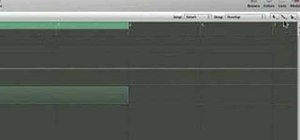



























1 Comment
When I try to convert regions to new audio files and change the file format from AIFF to WAV, I get the following message: Not converting selected apple loop files. Apple loops can only be converted to filetype AIFF. How do I remedy this?
Share Your Thoughts