MKV is an extension for Matroska AV Multimedia files. It supports a large number of audio, video and subtitles in compression formats, similar to the MOV and AVI format containers. Several formats are supported by MKV, including formats for subtitles such as SSA, USF text and SRT. It also supports the VobSUB streams that are available directly from DVDs.
The MKV format has been specially designed for the High Definition Video format. However, most platforms are yet to take full advantage of this wonderful format. Apart from the VLC player, very few players can accommodate the MKV format. Therefore, when attempting to play MKV files on portable media players like iPad, iPod and similar, you are likely to be discouraged, as these players do not yet support MKV.
Therefore, when attempting to play on portable players, the only way out is to convert the MKV to MP4. This can be conveniently done by using the Wondershare professional program, Video Converter Platinum. Of course, you are free to choose from several other free and paid programs to do the conversion. Make sure that the program you choose does a complete job, to your satisfaction and requirements.
You will need to download the video converter program and install it in your system. Open the program and run it. From the file menu, select the MKV files that you want to convert and transfer them into the program. Next, select the proper MP4 file format, suitable to the portable player for which you are converting.
Most converter programs can do some amount of useful video editing. And you can find some video converter for mac. Some of the editing features might include customization of audio volume, adjustment of video contrast, brightness, insertion of logo, text watermark, file splitting, merging, trimming cropping and similar.
Once the editing is done, check the empty space available on the hard disk. Conversion of multimedia files is usually done using the space on the hard disk, as this is the fastest medium for the job. Since the files are usually big, there should be sufficient space on the hard disk to hold the initial file, the final converted file and any temporary files generated in the interim. Time for the conversion usually will depend on the size of the MKV file. It is advisable to stop all other programs, including screen savers, from running on the system, during the conversion. This is because multimedia converter programs are computational power intensive, and any other program running in parallel, will make the process slow.
Testing the converted program can be done using the converter program itself, or by running it on the portable player.




















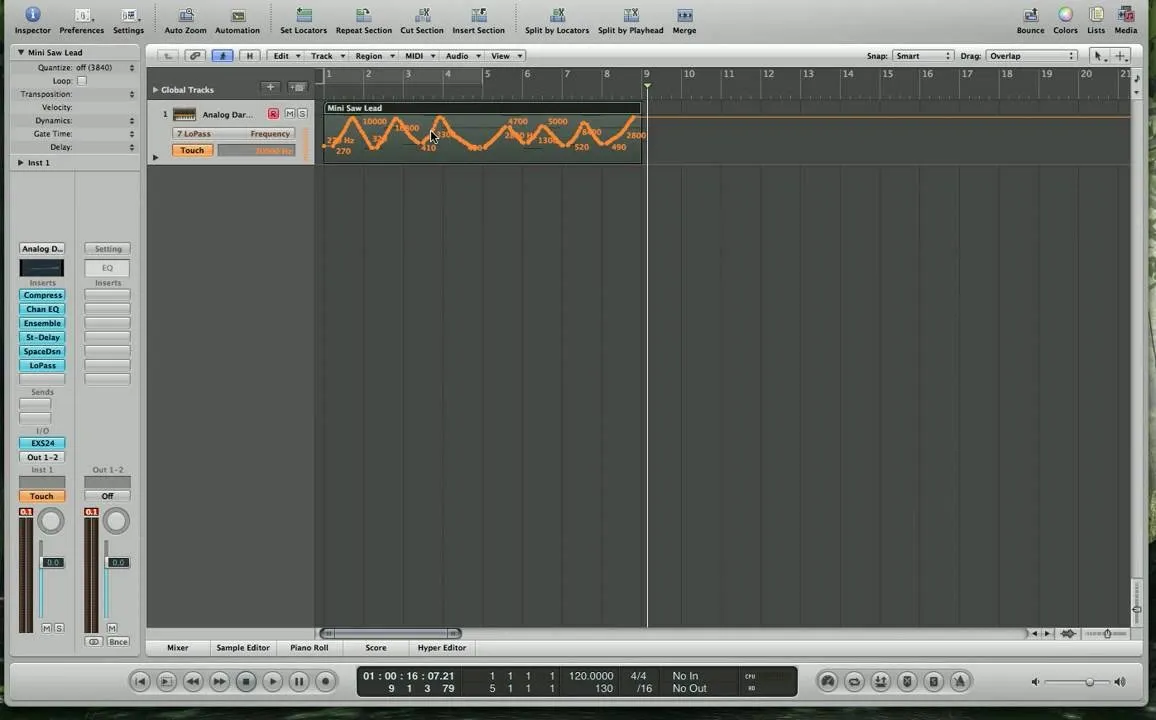
Comments
Be the first, drop a comment!