In this music recording software video tutorial, learn how to use one of the latest programs for bands and musicians: Apple Logic Pro. This software allows the user to record a song from beginning to end, bounce tracks, master, and do a final mix down to CD, mp3, and other desired formats. Our expert, Bill Macpherson, will walk you through the operations you need to understand to create audio tracks, lay down drums, keyboard, and a bass part, edit and master them, and mix to a final song. This series is a great way to get your best stuff (or even just riff ideas) down on tape. Get started with Apple Logic Pro today!


Use Apple Logic Pro - Part 10 of 18
Click through to watch this video on expertvillage.com

Use Apple Logic Pro - Part 18 of 18
Click through to watch this video on expertvillage.com

Use Apple Logic Pro - Part 17 of 18
Click through to watch this video on expertvillage.com

Use Apple Logic Pro - Part 16 of 18
Click through to watch this video on expertvillage.com

Use Apple Logic Pro - Part 15 of 18
Click through to watch this video on expertvillage.com

Use Apple Logic Pro - Part 14 of 18
Click through to watch this video on expertvillage.com

Use Apple Logic Pro - Part 13 of 18
Click through to watch this video on expertvillage.com

Use Apple Logic Pro - Part 12 of 18
Click through to watch this video on expertvillage.com

Use Apple Logic Pro - Part 11 of 18
Click through to watch this video on expertvillage.com

Use Apple Logic Pro - Part 2 of 18
Click through to watch this video on expertvillage.com

Use Apple Logic Pro - Part 9 of 18
Click through to watch this video on expertvillage.com

Use Apple Logic Pro - Part 8 of 18
Click through to watch this video on expertvillage.com

Use Apple Logic Pro - Part 7 of 18
Click through to watch this video on expertvillage.com

Use Apple Logic Pro - Part 6 of 18
Click through to watch this video on expertvillage.com

Use Apple Logic Pro - Part 5 of 18
Click through to watch this video on expertvillage.com

Use Apple Logic Pro - Part 4 of 18
Click through to watch this video on expertvillage.com

Use Apple Logic Pro - Part 3 of 18
Click through to watch this video on expertvillage.com
Apple's iOS 26 and iPadOS 26 updates are packed with new features, and you can try them before almost everyone else. First, check Gadget Hacks' list of supported iPhone and iPad models, then follow the step-by-step guide to install the iOS/iPadOS 26 beta — no paid developer account required.




















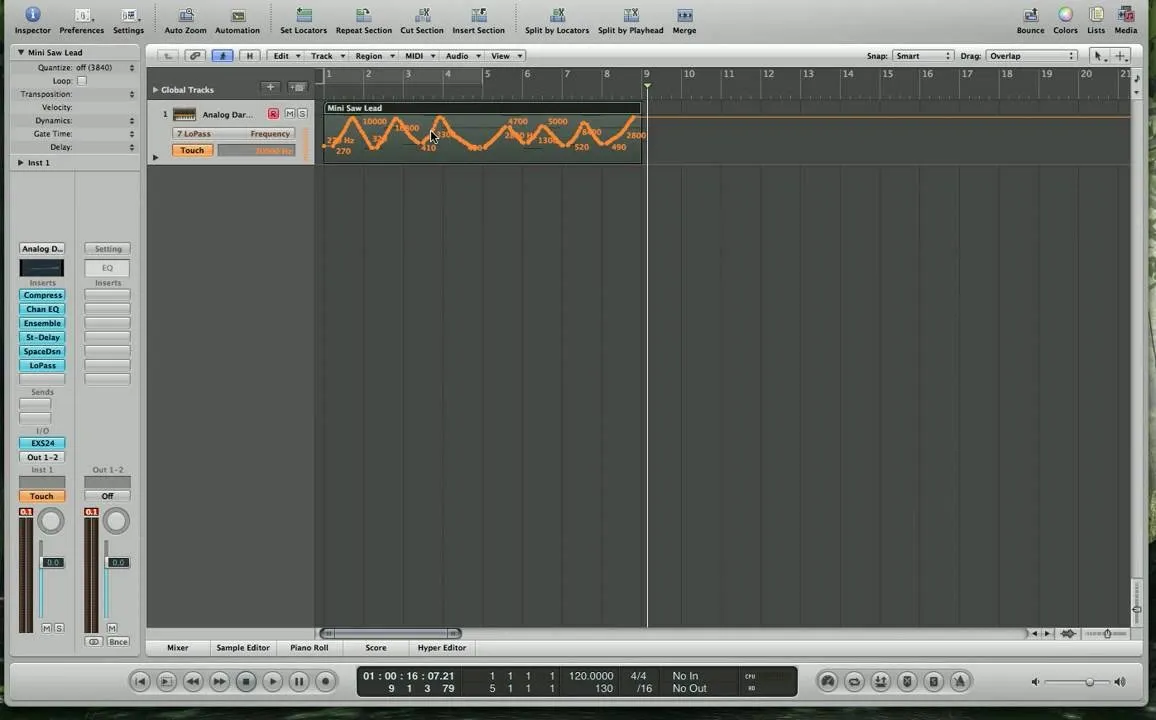
Comments
Be the first, drop a comment!