This Lynda tutorial teaches how to use the Logic pro, a songwriting application. Midi sequencing and quantizing is the main focus of this video. Midi is a short name for Musical instrumental digital interface. Midi is not sound. It is a low resolution computer protocol, developed in early 80's to enable computer to communicate each other. Midi is fast, simple and reliable. It has a intensity stream. In this project, Scot Hirsch explained how a midi file is manipulated in Logic pro. Midi file in comparison to another analog music file is significantly smaller in size. When a midi file is loaded, logic pro automatically loads the generic piano sound. Midi events shows the sound position, pitch value, velocity value and duration. In Midi, the velocity is value between 0 to 127. We can also see the midi region in piano roll window by pressing command + 6 key. In Piano roll window, the midi events are shown in time line fashion. These midi can be moved to change their duration. Continuous controller message is another feature of midi region. It is used to modify pitch. Midi controller events can be modified after the recording. There many feature n Logic 9 to work around.
Apple's iOS 26 and iPadOS 26 updates are packed with new features, and you can try them before almost everyone else. First, check Gadget Hacks' list of supported iPhone and iPad models, then follow the step-by-step guide to install the iOS/iPadOS 26 beta — no paid developer account required.




















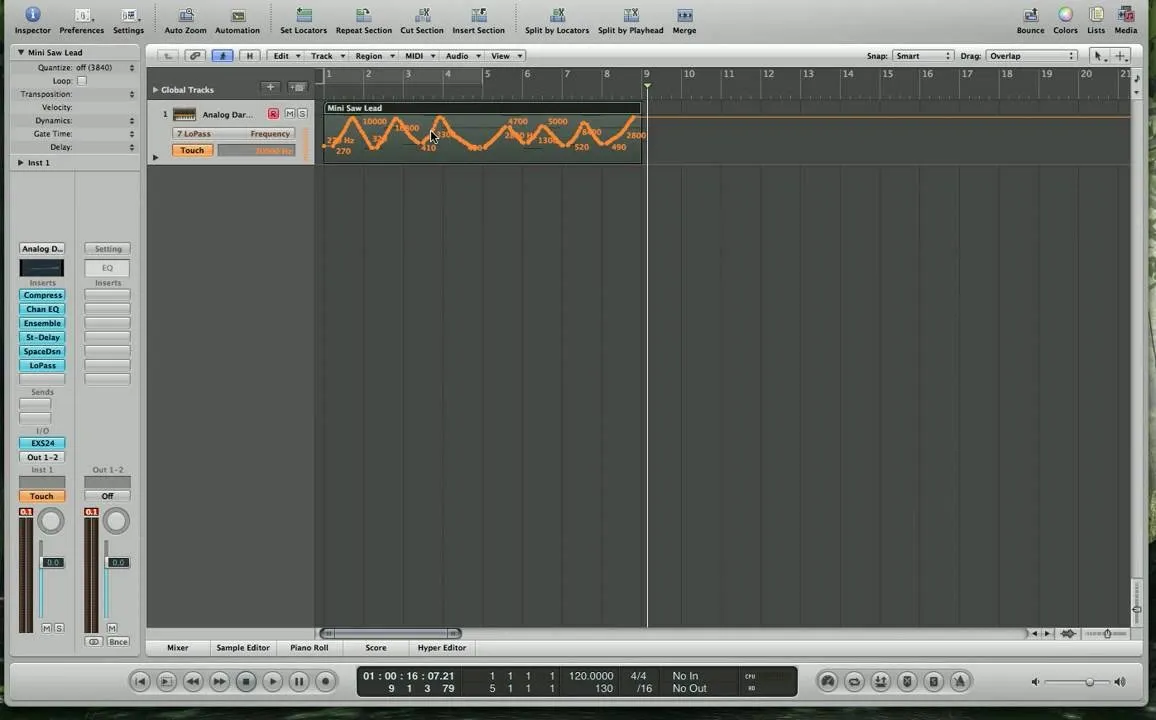
Comments
Be the first, drop a comment!